XLOOKUP IN GOOGLE SHEETS
=XLOOKUP(lookup_value,lookup_array,return_array)
METHOD 1: USING INDEX/MATCH
Combine the INDEX and MATCH functions in Google Sheets.
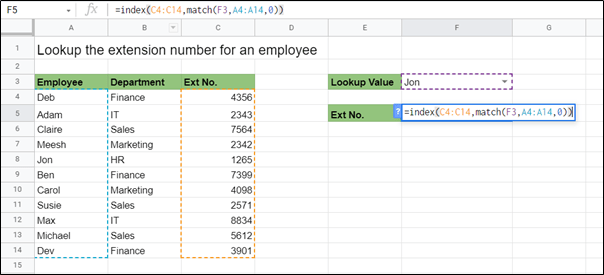
METHOD 2: USING VLOOKUP
Note: VLOOKUP numbers columns from left to right.
Finish off the formula with a FALSE argument to exactly match the employee name in the table.

METHOD 3: USING QUERY
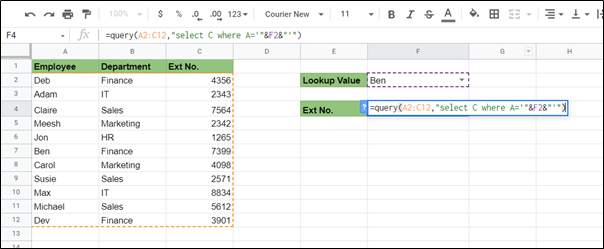
METHOD 4: USING FILTER
Fast, simple and effective!


